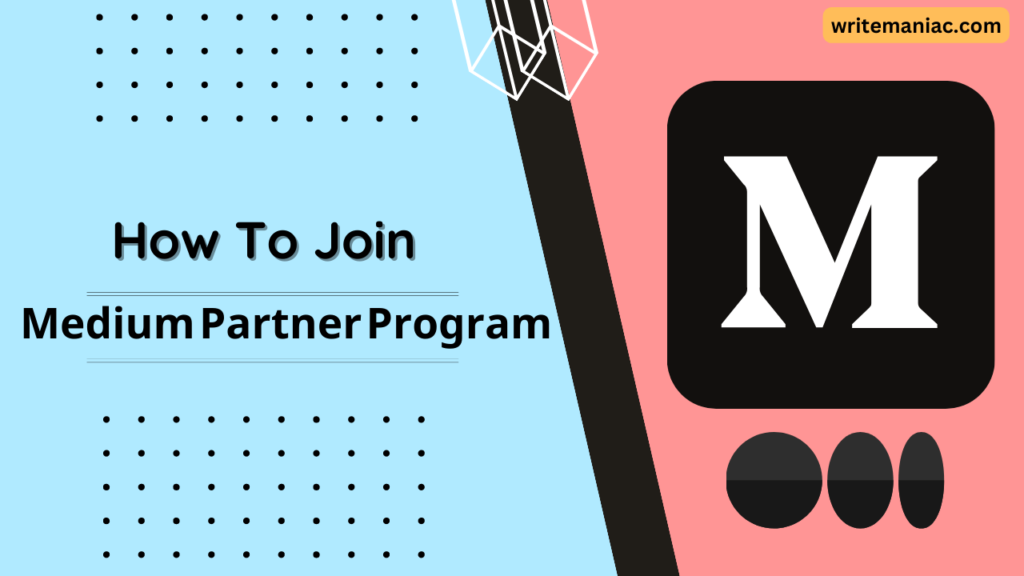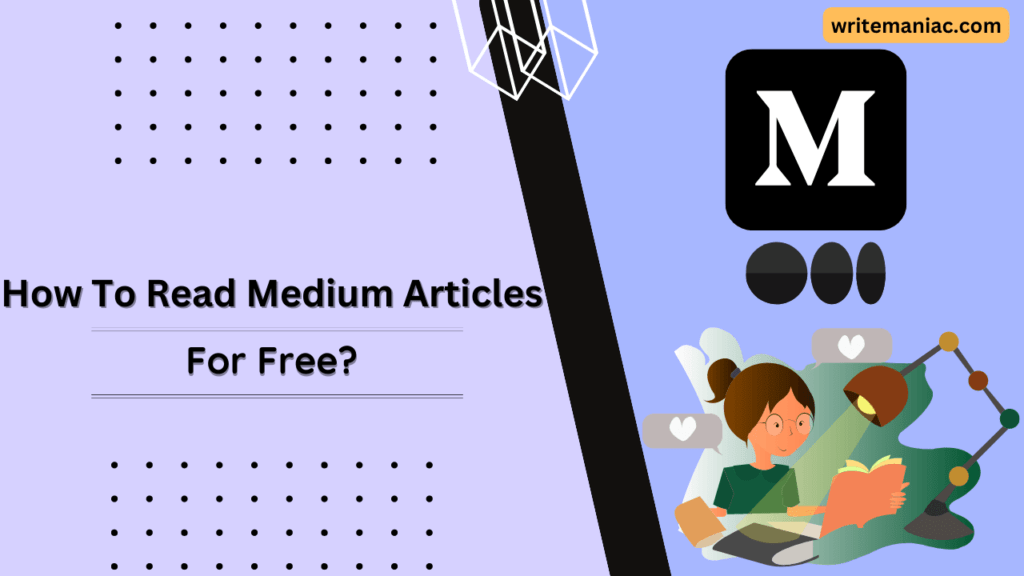![How To Use Wise To Transfer Money [Complete Guide for 2025] 1 how to use wise to transfer money](https://writemaniac.com/wp-content/uploads/2023/04/how-to-use-wise-to-transfer-money-1024x576.png)
Wise is a great online money transfer service. They were formerly known as TransferWise. You can easily send and receive money across different countries without any complexity with Wise.
In this article, I will write about how to use Wise to transfer money. I always try to use Wise to transfer money because it saves me time and money compared to traditional bank transfers.
I love Wise’s competitive exchange rates and low fees. If you’ve never used Wise before you’re missing out.
With traditional banks, a lot of money is lost in fees. Independent research in 2021 shows that about 150 billion GBP or 294 billion USD was paid in fees to traditional banks each year.
Wise’s co-founder Kristo Käärmann states that Wise was created to solve the hidden fees problem. Wise is currently able to save about 1 billion GBP worth of hidden fees for its customers around the world.
Wise wants to completely remove the hidden fees. So, their mission is to remove the remaining 149 billion GBP worth of hidden fees all around the world.
Wise can be a great way to transfer money abroad if you’re tired of hidden fees. I’ll always recommend a Wise account if you love to travel. Wise makes it so easy as you can hold many currencies in one account.
Let’s dive into our topic of how to use Wise to transfer money.
What Is Wise? A Little Bit About Wise
Well, it’s good to know about the service before you start to use it right? I always try to find out who is behind the company and learn about them before blindly using it, this helps me to reduce fraud.
Wise is a global technology company. According to them, “Wise is not a bank, it’s a financial technology company”. They offer money transfer services across borders. They make it so easy to transfer money abroad specially with fewer fees and less time.
I also didn’t know about Wise a few years back. So, I kind of researched a bit about the company.
They had very good Trustpilot reviews. I’ve heard and read nothing but good things about them. So, I decided to create an account and give it a try. I think that was one of the best decisions in terms of transferring money abroad hassle-free.
Wise is co-founded by two Estonian entrepreneurs, Taavet Hinrikus and Kristo Käärmann in 2011.
Taavet Hinrikus had worked for Skype also. Kristo worked for Deloitte. They both were losing money on currency exchange rates and suffered a lot from high bank fees while moving money to Estonia.
So, they decided to cofound Wise. You can also read their story here.
How To Use Wise To Transfer Money
Okay, so now we know a bit about Wise and their background. I’ve listed all the steps required to use Wise to transfer money in this section of this article.
I’ll go step by step from signing up and creating your Wise account to making your first transfer. So, let’s begin!
Step 1: Sign Up for a Wise Account
This step is for those who don’t have a Wise account. You can skip to “Step 4” if you want to only learn how to transfer money with Wise.
First things first, you’ll need a Wise account to start a transfer. You can use my link to get a fee-free transfer of up to 500 GBP! Great deal, right?
So, go ahead and use your email to sign up for an account using the link above. Choose your account type. There are two options: personal and business.
![How To Use Wise To Transfer Money [Complete Guide for 2025] 2 Wise account type selection](https://writemaniac.com/wp-content/uploads/2023/04/personal-or-business-1024x679.png)
I’d recommend creating a personal first even if you want to create a business account. Wise lets you create business accounts from the same personal account email.
Next, select your country and verify your phone number.
![How To Use Wise To Transfer Money [Complete Guide for 2025] 3 Wise verify phone number](https://writemaniac.com/wp-content/uploads/2023/04/2fa-1024x579.png)
Use a strong password mixed with upper and lowercase characters, numbers, and special characters.
Once you are done with it don’t forget to verify your email.
It’s time to fill up your personal information. Click on the top right corner and click “finish account setup” to start filling up all your details.
![How To Use Wise To Transfer Money [Complete Guide for 2025] 4 Wise dashboard](https://writemaniac.com/wp-content/uploads/2023/04/finish-account-setup-1024x511.png)
Next, go ahead and fill in your name, date of birth, and address all according to your valid ID(to verify ID) and bank statements or utility bills(to verify address).
![How To Use Wise To Transfer Money [Complete Guide for 2025] 5 personal information Wise account creation](https://writemaniac.com/wp-content/uploads/2023/04/personal-information-1024x730.png)
Keep in mind that Wise only allows one personal account per person. So, if you created duplicate Wise accounts with the same name and date of birth then your account will likely get auto-suspended.
If you’ve created duplicate accounts by mistake then you could contact their support team to delete your previously created accounts so that you can apply for a fresh account.
After filling up all your details tap on open a currency to continue with the next step. Click on “I agree” once you choose a currency.
Step 2: Verify Your Account With a Valid ID
Now that you’ve completed filling up all your personal information, it’s time to verify your account with a valid ID. It can be a passport, government-issued ID(national ID), or a driving license.
Once you open a currency account you’ll see an option saying “Verify for account details”. Click on that to begin verification. Click “Verify your identity”.
![How To Use Wise To Transfer Money [Complete Guide for 2025] 6 verify for Wise account details](https://writemaniac.com/wp-content/uploads/2023/04/verify-account-1024x500.png)
Select your purpose for using Wise. Since we are trying to transfer money, you can select “paying for goods and services abroad”.
![How To Use Wise To Transfer Money [Complete Guide for 2025] 7 purpose of using Wise](https://writemaniac.com/wp-content/uploads/2023/04/purpose-of-using-wise-1024x554.png)
You’ll then be asked to use your phone to take a nice clear picture of your identity document and a selfie to verify your identity.
Step 3: Add Money to Your Account
There are two steps before you have a fully-functional Wise account. One is to verify with a valid ID and the other is adding the initial money to your Wise account.
However, some accounts may not need to add money, it depends.
But don’t worry, if you need to add money it won’t be lost. The money will stay in your account, it isn’t an account opening fee. It’s generally about $20. You can add the money using your credit/debit card or bank account.
There is also a way to receive from other Wise users to get the initial account details. You just have to give them your email address and they can send you $20 easily.
This can be a great way to get the account details if you don’t own any credit/debit cards or have problems topping up your Wise account.
Step 4: Add Your Recipient
Next, add your recipient. This can be your own bank accounts or other people’s bank accounts. Select your recipient’s currency, their type(business or individual), their email(optional), and their local bank details.
![How To Use Wise To Transfer Money [Complete Guide for 2025] 8 add recipients to Wise account](https://writemaniac.com/wp-content/uploads/2023/04/recipients-1024x665.png)
This is pretty straightforward, just follow the steps and you should be done.
Step 5: Create a New Transfer
Once you are done with all the previous steps, it’s time to create a new transfer. Click on “Send Money” to begin the process.
![How To Use Wise To Transfer Money [Complete Guide for 2025] 9 create new transfer or send money with Wise](https://writemaniac.com/wp-content/uploads/2023/04/send-amount.png)
Select which currency you want to send, which currency your recipient will receive, and how much you send. Wise will automatically calculate all the fees. You’ll get mid-market rate exchange fees which is the lowest.
Select your recipient. You can select your previously created recipients or add a new recipient here.
Step 6: Confirm All Your Details
Review and confirm all your transfer details. Make sure that you’re happy with the exchange rates. There is also a tool called the Wise exchange rate alert. You can wait for a better exchange rate using this tool.
![How To Use Wise To Transfer Money [Complete Guide for 2025] 10 Wise exchange rate alerts](https://writemaniac.com/wp-content/uploads/2023/04/exhange-rate-alerts-748x1024.png)
Just simply put your desired currencies and wait for a better exchange rate. You can use your email to get notified when the mid-market rate reaches your desired rate.
Once you’re happy continue to the next step.
Step 7: Pay for the Transfer
The next step is to pay for your transfer. You can use bank transfers, credit/debit cards, swift or wire transfers, etc. Select one of the methods that suit you and pay for the transfer.
It may take some time for the money to reach Wise’s account depending on the method you choose to pay. The fees may also vary. Select the one which is convenient for you.
Step 8: Wait and Track the Transfer
Once Wise get your money they’ll start transferring your money. You can track your transfer using the tracking link Wise provides.
You can also share this link with your recipient if they have any concerns about the transfer. The transfer process is generally faster with Wise than with any other bank.
But have patience because sometimes if you initiate a transfer during weekends, it may take more time for the banks to process.
Step 9: That’s It, the Transfer Is Complete
Congratulations on your first money transfer with Wise. The more you use it the more you’ll love it. Because they are very fast and provide low fees.
I always try to use Wise if I need to transfer money abroad. It’s awesome.
Once you’ve transferred a good amount of money Wise may reach out to you to ask you about your source of funds and other details to keep your account secured.
Don’t worry if this happens. If you provide everything they ask correctly, your transfer will continue in no time.
Additional Easy Ways To Send Money With Wise
If your friend or recipient has a Wise account then you can send money instantly! You can send money with Wise using your recipients’ email or phone number.
In order to do this they also need to have a Wise account(which is pretty easy to create). Once you both have a Wise account make sure you have the options people on Wise can find you by email and phone enabled in settings.
You can use your Wise account with Stripe to receive payouts. Find out how here.
Some FAQs
Here are some of the common FAQs about Wise or formerly TransferWise.
Is Wise or TransferWise Legit?
Of course, Wise is a legit money transfer service. I’ve used it for about 3 years now without any problems. Thousands of people are using it around the world. So, it’s also safe to use.
You can check their Trustpilot reviews if you have any doubts. As of writing this article, Wise has a total of 4.4 out of 5 stars rating based on 187,946 people which is absolutely awesome.
![How To Use Wise To Transfer Money [Complete Guide for 2025] 11 Wise Trustpilot reviews](https://writemaniac.com/wp-content/uploads/2023/04/trustpilot.png)
Monito did a review of Wise and they call it an excellent money transfer service. They gave Wise a rating of 9.5 out of 10.
How Fast Is Wise?
Wise is pretty fast at transferring money. Wise predicts that about 30% of their transfers arrive instantly. 53% of the transfers arrive within hours. 81% of the transfers arrive within a day.
The rest of the transfers may take two or more days. However, it depends on the currency you sending from and sending to. Here is an article by Wise explaining how long Wise transfers take.
Sometimes Wise runs some security checks on the transfers to prevent fraud. When this happens, it can take a bit more time. But don’t worry when this happens, your money is safe with Wise.
How To Transfer Money From Wise to Your Bank Account?
You can easily transfer money from Wise to your bank account. Here are the steps:
- Go to “Recipients” and add your personal local bank account details.
- Once you’re done go to “Send Money” and select your transfer currency and amount.
- Select your bank as a recipient to transfer the money to your local bank.
- Review and confirm the transfer.
- Your money should arrive at your bank after Wise has processed your transfer.
Conclusion
Transferring money with Wise can save a lot of hidden fees. It will also save you time and unnecessary hassles.
Wise has extra features in comparison to traditional bank accounts. You can hold money in multiple local currencies. Which can help a lot while you are traveling.
The Wise debit card automatically converts money while you pay for something in different countries. So, it’s also great to have.
With all the extra features and the great benefits, I think Wise is an excellent choice for transferring money internationally.
I’ve covered a detailed guide in this article about transferring money abroad with Wise. Now you know exactly how to use Wise to transfer money easily and securely, even if you’re new to the platform. I hope this helped you. Thank you for reading.