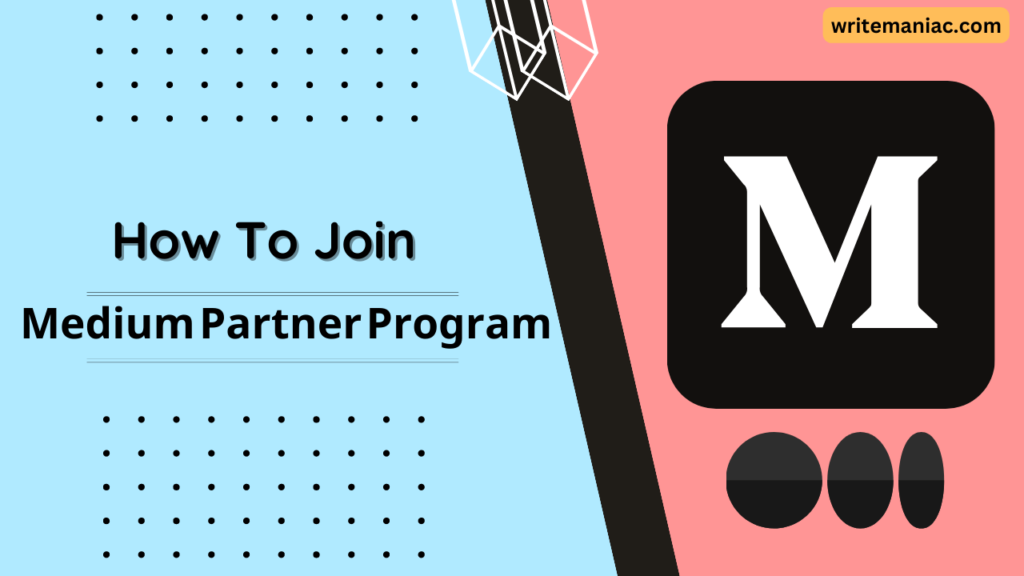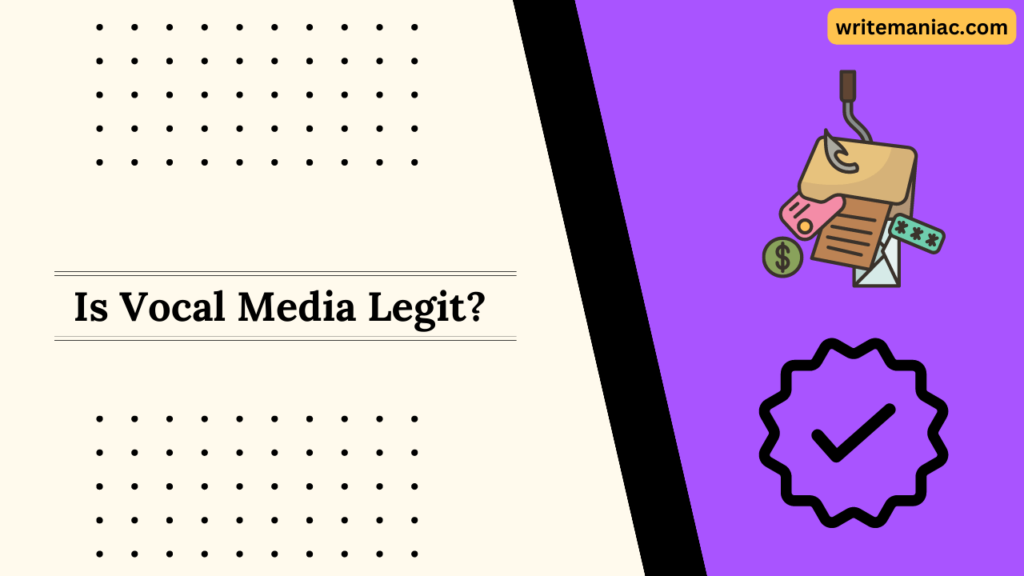Canva is a web-based design platform that allows anyone to make beautiful designs easily. The platform is very user-friendly. You may not believe me if I say that people are making thousands of dollars per month using Canva.
With Canva’s free templates, people are constantly developing new designs. Then they can sell these unique designs for extra side income.
It’s true! It’s possible to make a good amount of income using Canva, and no, it doesn’t require you to be a specialist in graphic design.
But where can you sell these designs, right? Well, the best answer for me is Etsy.
Selling Canva templates and designs on Etsy can be a great way to build a new source of income.
Well, my favorite is selling templates, because you can make them once and then sell them forever. This will allow you to generate free passive income.
Selling unique designs is also a good way to earn extra money, so why won’t you? It can help you earn extra money if you give it some time.
It also doesn’t take much time to create new designs because Canva has prebuilt templates to give you ideas.
In this article, I’ll share some of the simple methods on how to use Canva to sell on Etsy. Now, let’s dive in!
Why You Should Use Canva to Sell on Etsy
Before I begin with the methods, this is very important to know. You may think other design platforms exist, but why do I recommend Canva?
Well, the main reason is—Canva is very beginner-friendly. If you didn’t know about this great platform, then you are missing out on great opportunities.
If you compare Canva with Photoshop, Illustrator, and other graphic design tools, you will find that Canva is a lot of fun. It’ll be possible to save a lot of your time as well.
The Canva free plan gives you access to millions of graphic elements and free templates, which will help you create unique and beautiful designs in no time.
You can start your free trial of Canva using this link.
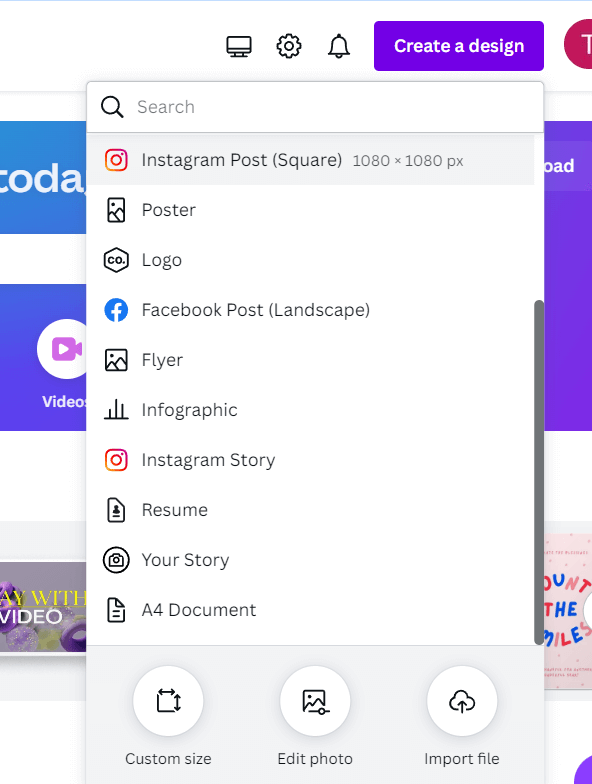
With Canva, you will be able to create templates that are editable and sell them on platforms like Etsy to make money.
Your customers will be able to edit those templates in whatever way they like once they get the template from your shop. It can be a great business model if you ask me.
I’ll share the steps with you on how to do it in this article. Now, let’s move on.
Why Use Etsy to sell Canva designs
You may ask why use Etsy to sell designs and templates. This is also equally important to know before I start with the methods. Well, Etsy is a popular online marketplace that connects sellers with buyers who are looking for unique and handmade goods.
Etsy is a great place to sell digital products like Canva templates as well. Using Etsy, you can easily get access to a larger audience.
There are built-in marketing tools to help you get initial buyers. It’s also relatively easy to set up an Etsy shop and start selling your Canva designs and templates. So, I think it’s a great idea to use Etsy to sell the designs you will make.
Why Sell Canva Templates?
Well, selling templates on Canva can be a profitable business model. It’s also not very hard to do.
It doesn’t take much of your time. You can easily set it up quickly and start to earn a decent amount. If you want to make some extra money online, you should consider doing this.
Also, this will work as your portfolio. So, if you are trying to build a portfolio and work experience to showcase your design skills, designing Canva templates and selling them on an Etsy shop will go a long way.
How Much Is Possible to Earn by Selling Canva Templates?
Well, I’ll say it depends on how much effort you put into this. But it can be possible to make a good amount of money. It is a great side hustle.
Successful Etsy shops that sell Canva templates are able to make $1000-$2000 per month.
But if you are serious about it, it can be possible to hit $10k+ per month as well. I know that sounds a lot, but I know many people making that amount of money doing this.
However, true success depends on the quality of your templates and the demand for your niche.
You should research and find out the missing template ideas in your niche and go ahead to fill the gap in the market. Your pricing and marketing strategy can also play a great role here.
How To Use Canva To Sell on Etsy
To help you easily sell your first Canva template on Etsy, I have listed 6 simple steps and methods. Here are the steps:
1. Sign Up for a Canva Account
Well, the first step is very easy if you haven’t done it already. Just go ahead and create a Canva account. It’s free! However, there is a Canva Pro subscription if you want, which will give you access to more resources to design unique templates.
But it’s not necessary at first. You can simply start with a free Canva account, and once you start to generate some initial income, you can then subscribe to the Pro version to scale up.
2. Research and Brainstorm Canva Templates
Now that you have your Canva account ready to go, you can start designing. But wait, there’s some work to do before you dive into designing! You need to research existing Canva templates. Just research the templates that are listed on Etsy.
Do not skip this step! It’s very important to research and reverse engineer the market demand. You need to find out the templates that are making sellers earn a good amount. Otherwise, you will only kill your valuable time designing the templates, and sales won’t come as you expected.
If a template has good demand, it means it is generating good revenue for other sellers. However, it would help if you also kept in mind the competition for that particular category as well.
But don’t worry about that for now. More competition means that there are a lot of buyers for that template as well.
To do this, visit Etsy and search by typing various keywords. After typing a few words, you will see auto-suggestions of many different keywords. These data show the status of Etsy shoppers, which means they search for that keyword.
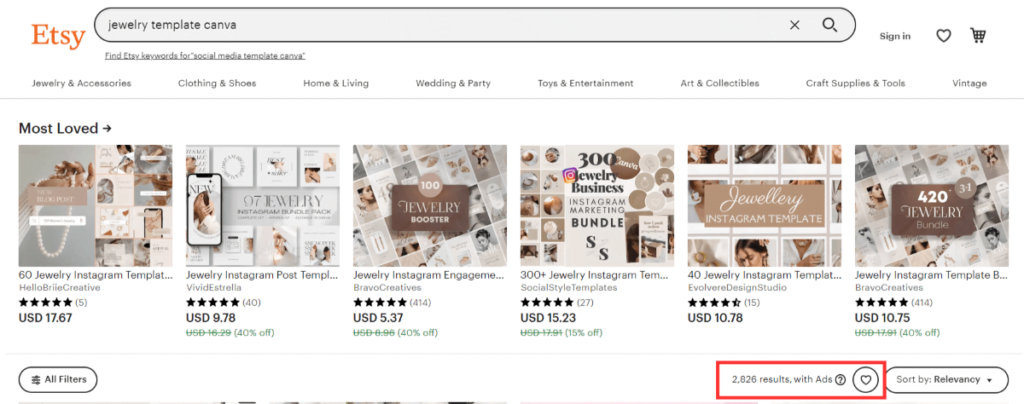
If a keyword appears in autocomplete suggestions, then you can assume that the category has a good audience and demand.
You can also use Alura, which is a market research tool for Etsy. You will also be able to find out and analyze the competition of a particular category to help you choose the best template opportunity.
3. Start Creating Unique Canva Templates
Let’s assume you have researched some categories and found some good opportunities. Next, choose which Canva templates you want to sell and select a few of them at first.
Next is to start creating on Canva! You can start creating from scratch or use built-in Canva templates and customize them.
There are many things you can do with the designer in Canva. To add text, you can click the ‘Text’ button(left side of the designer). There are options to choose fonts, change background colors, styles, etc.
4. Sign Up for an Etsy Account & Open an Etsy Shop
Now that you have templates ready to be listed, you can sign up and create an Etsy seller’s account if you haven’t already. After you create your account, the next step is to create your Etsy shop.
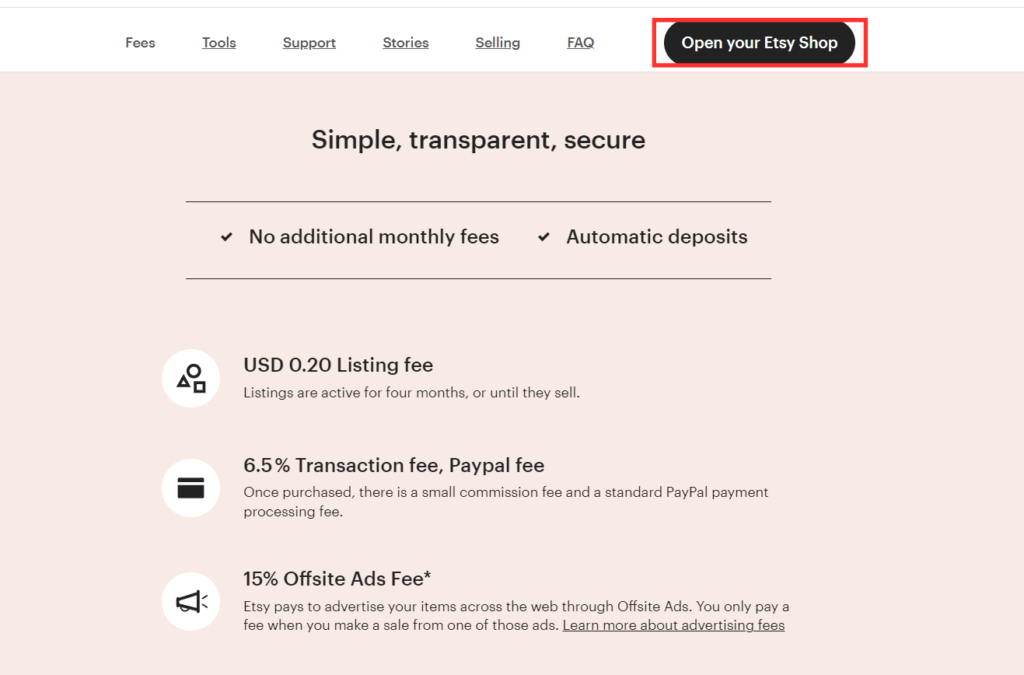
Simply follow all the steps provided by Etsy to create your first shop. It’s straightforward. Don’t forget to fill up your personal details and bank account details(so that you can get paid for all the hard work!).
5. Sharing and Listing Your Canva Templates on Etsy
Customers and buyers on Etsy need templates that are editable. So, you can’t simply share your finished designs on Etsy. You need to share an editable template. This is where Canva comes in handy.
Canva allows you to share editable template links so that other Canva users can get access to the file and edit it on their own in that same template.
Below are the steps that are required to list your editable Canva template on Etsy:
Copy the Template Link of Your Canva Design
To copy the template link of your Canva design—
- Click on the “Share” button, which can be found on the upper right side of Canva Designer.
- Next, click on “Template link”—this will copy your template link
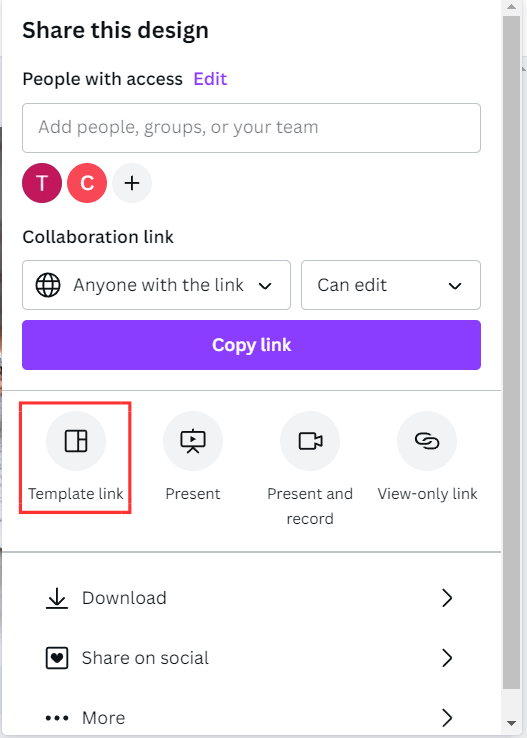
Create a PDF With the Template Link
You have successfully copied the link from Canva—but how do you share it on Etsy? Well, you can’t just put template links directly on Etsy. To list it on Etsy, simply include the template link of your Canva design in a PDF file and upload it(shown below).
The PDF file can also include some other information, like your brand and shop name, and steps covering how to get the Canva template and edit it on Canva Designer.
This will also help your buyers get the most out of your templates. You can also put important links to your other services.
Attach PDF To Etsy Listing
After you have created the PDF file with the template link of your design and other information, it’s time to attach the PDF to your Etsy shop listing. Below are the steps to list the PDF file—
- Once you are in your Etsy shop manager dashboard, click on “Listings”.
- Click “Add a listing” in the top right corner of the page.
- Under type, make sure to select “Digital”.
- In the Digital Files section, click on Upload file to select your newly created PDF file and upload it to the listing.
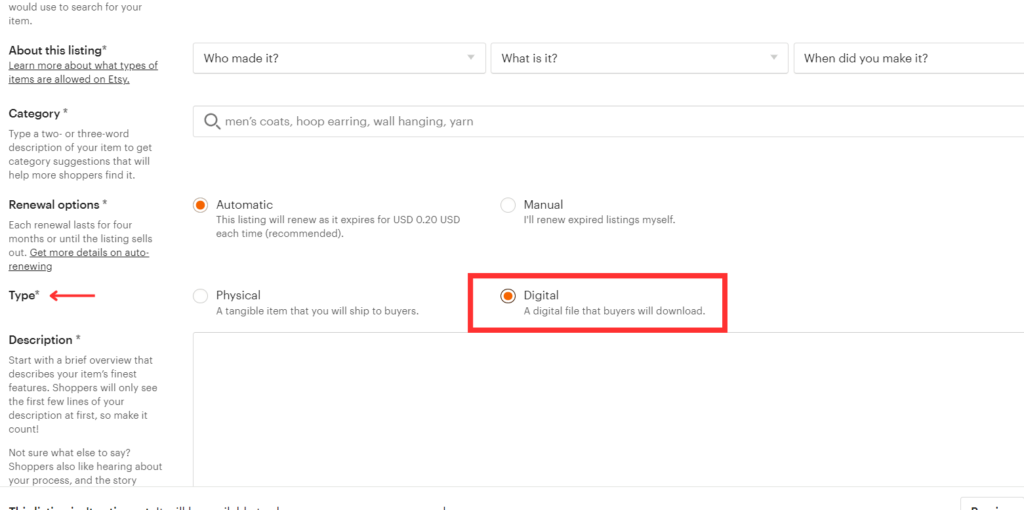
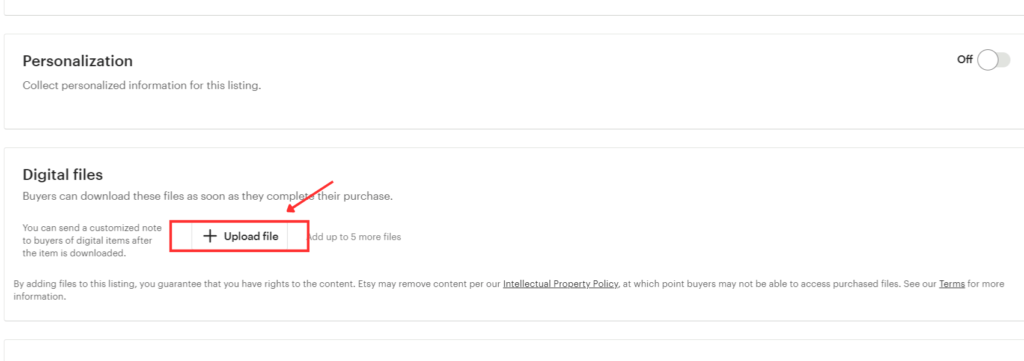
Once you are happy with everything, click Publish.
Congratulations! Now, you’ve successfully created your first listing on your Etsy shop.
6. Fill Your Newly Created Shop With More Templates
You have created one listing. That’s a start. But I’d suggest you have at least 15-25 listings if you are starting new. This will make sure that you will be able to reach more buyers and Etsy shoppers.
Make sure to have a couple of various target keywords. Every listing doesn’t need to be in a different category. Instead, you can create 3-4 designs per category and list designs in 4-5 categories.
This way, once you set up everything and sales start to generate, you can easily track which categories are doing the best for you. Then you can start focusing more on the categories that are doing the best!
Some FAQs
Here are some of the Frequently Asked Questions and their answers:
Is It Legal To Use Canva and Sell on Etsy?
Of course, it’s legal to use Canva and sell on Etsy as long as you are not selling the premade templates provided by Canva exactly as it is or with only minor changes. Because selling premade Canva templates is against their laws and TOS.
But it is completely legal to sell original designs made by you. You can monetize the designs and templates however you like—they won’t pursue you for this!
Is Selling Templates on Etsy Profitable?
Selling printable and editable templates on Etsy is a convenient form of generating a good amount of income without much effort. These digital printables are always in demand, so buyers will always seek them.
However, to be more successful in this, your designs and templates need to have good quality. If your designs are capable enough of attracting buyers, revenue will automatically keep coming.
Also, remember success doesn’t come overnight. So, you need to put in the effort and find out if it’s a good hustle for you or not.
Can you sell with the Canva Free Version?
You can create designs with the free version of Canva and easily sell them on Etsy, Gumroad, Fiverr, and many more without any problem. The free version of Canva includes a limited number of templates and design elements, but it’s pretty much enough to create beautiful, unique templates.
Interested to learn how to make money on Fiverr without skills? Read here!
Canva is very easy to use, and it doesn’t take that much time to create templates. It’s an excellent opportunity for people who are willing to earn extra money online without investing a large amount of money.
Many sellers on Etsy are making thousands of dollars per month, even with the free version of Canva. So, lt is possible to earn if you can put in the effort.
Can You Sell Canva Pro Images on Etsy?
Yes, you can sell Canva templates and designs that are made with Canva Pro images and elements. But the Canva template that you are selling should bring customers to Canva. You can read about the commercial use of Canva here.
But keep in mind, some of your buyers may not have a Pro account on Canva. So, if they buy any template containing some Canva Pro elements, then they won’t be able to edit the template freely.
It will cost them about $1 for each Canva Pro element.
This can lead to customer dissatisfaction. This is why I will recommend you start designing templates with the free version of Canva.
Once you start seeing some revenue kicking in, then you can go for the Pro version and design more unique Canva Pro-only category listings on Etsy.
This way, customers will know that it’s a Canva Pro-only template, and they won’t be disappointed after buying it.
Conclusion
In conclusion, I will say that Etsy is a great platform to sell digital products like Canva templates. Canva is a lot easier than many other designing tools and apps, so it’s a great choice.
Selling Canva templates on Etsy or a similar platform can be a great side hustle. It really generates a good amount of passive income if you are willing to put in the effort.
If you are capable of creating unique templates and finding good categories to list on Etsy, this can bring you a respectable amount of income stream.
Keep in mind that digital products are gaining more popularity as days go by. So, start creating and designing as quickly as possible to ensure a profitable business in this field if you are interested!
I hope this tutorial helped give you clarity on this topic.
Once you start this as a side hustle, remember that building a successful shop on Etsy will take your time and effort. You need to be prepared to put in the work to achieve your goals.
I hope you learned about how to use Canva to sell on Etsy. Thank you for reading, as always.