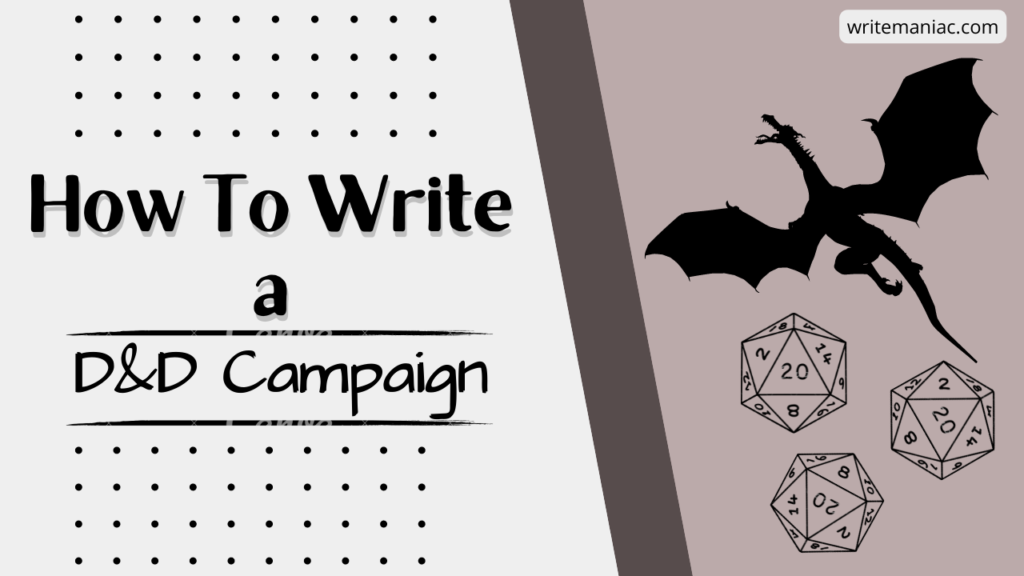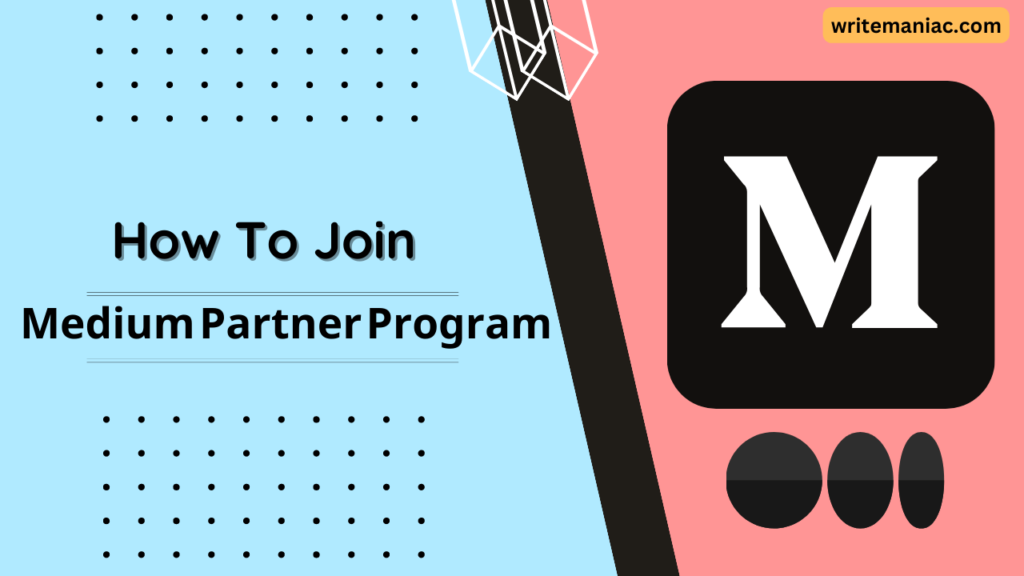Honeygain is one of my favorite ways to earn passive money. You just install the app and set it up once on your device and forget all about it—it automatically starts making me passive money running in the background. In this article, I’m sharing my tips on how to earn more with Honeygain.
For those who are new to this, Honeygain is a free app that runs on any mobile or desktop device that allows users to make money by sharing their unused internet bandwidth with other people. “Other people” here can be any business or individuals who require it for various purposes.
Earning money in the Honeygain app can be a great way of passive income. However, you have to keep in mind that it can’t be your primary source of income because it only generates a few bucks.
But there are some tricks that can be used to maximize the earnings from the app. There are multiple opportunities with this money-making app. If you can grab those opportunities, you can gain a reasonable amount of income.
I know people who are making a few hundred dollars a month with this app alone.
Just think about it. They did absolutely nothing, they just installed the app and forgot all about it. Now it’s making them a good amount of passive income.
So, if you are not taking this opportunity of passive earning, I’d say you really are missing out! With that out of the way—let’s get started with tips on how to earn more with Honeygain.
How To Earn More With Honeygain
I’ve gathered 9 tips that will help you earn more with Honeygain. Here are all the tips listed below, enjoy!
1. Sign Up With a Referral Link To Claim an Extra $5
If you are diving into this as a new user, then try to sign up using a referral link. You’ll get $5 instantly put into your Honeygain wallet. This is absolutely free money, so why not? You can use my invitation code and sign up from here if you haven’t already!
2. Use More Devices
Honeygain allows users to install the app on multiple devices. If you have several devices at home then you can install Honeygain on each device to maximize your earnings. You can use smartphones, laptops, desktops, and tablets.
You share more internet faster with multiple devices—It’s as simple as that. But if you have multiple WiFi or internet connections be sure to use different honeygain apps on different internet because you’ll get different residential IPs with each internet connection, which simply means more earnings.
3. Enable Content Delivery
Honeygain allows you to use content delivery which according to Honeygain is a slightly different feature from default network sharing. With this turned on your earnings will depend on the time you have this feature turned on, not on how much traffic you’ve shared.
This simply means you’ll get to earn more if you continuously share your internet for a longer period of time. Content delivery currently works on Computer and desktop devices. This feature supports Windows, macOS, and Linux.
This means you can share more of your unused internet from desktop devices—which eventually leads to more earnings from the Honeygain app.
However, currently, this feature is in Beta and it’s available for certain countries. You can see the available countries that have the Content Delivery option available in the picture below:
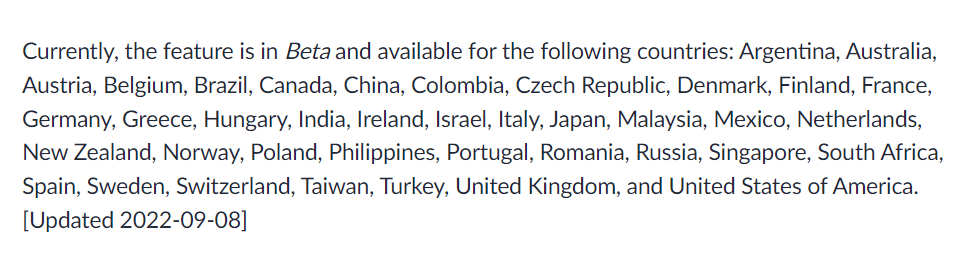
You can read all about Content Delivery here.
4. Enable JumpTask Mode
Recently, Honeygain introduced the JumpTask mode which is an alternative way of earning on the Honeygain app. Once you enable this mode via the web dashboard, all the earnings that you earn using the app will be gained in a crypto token named JumpToken(JMPT).
Honeygain used to offer 50% more earnings when users enabled JumpTask mode at the beginning but now they allow a 10% bonus(for everything) while using JumpTask mode. It’s not a lot but it’s still more than the normal Honeygain mode.
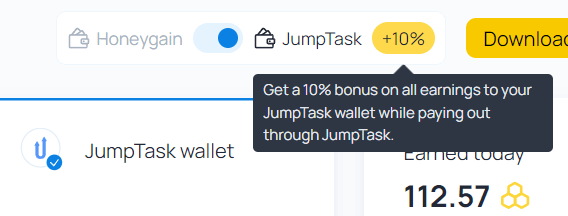
Normally all the earnings are stored as Honeygain credits and you could payout once you reach $20 in Honeygain credits. But if you enable JumpTask mode, your earnings will automatically be transferred to your JumpTask wallet and then you can payout to a crypto wallet of your choice anytime!
You can use MetaMask Wallet and WalletConnect to withdraw JMPT from your JumpTask wallet. Then you can simply convert the JMPT into other cryptocurrencies to transfer them to your desired crypto wallets such as Coinbase, Binance, etc.
I use Coinbase for its simplicity of usage. You can sign up for Coinbase here to get a $10 sign-up bonus!
I use Binance for its faster payment. You can sign up for Binance here to get a 100 USDT trading fee rebate!
You can read all about JumpTask mode, how to enable it, and how to payout here.
5. Claim Daily Bonus From Your Dashboard
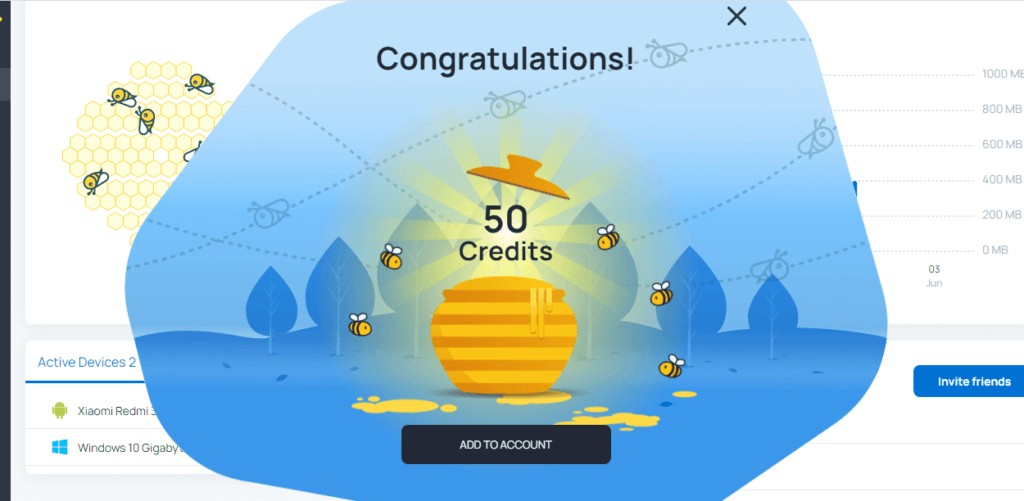
Honeygain grants you a daily bonus every day. It is called the lucky pot. It allows Honeygain users to win Honeygain credits.
If you open the lucky pot you can win 5 Honeygain credits up to 10000 Honeygain credits which are equal to $10! I was lucky enough to win $10 twice by simply opening the jar.
But you need to be active and share at least 15 MB on that day to be able to claim that daily bonus. So, be sure to keep running Honeygain in the background whenever you are turning your PC or mobile on.

6. Participate in Honeygain Contests
Honeygain also arranges various contests and challenges that users can participate in to claim exciting bonuses. They announce the contests on their social media and community pages.
So, be sure to follow their socials and check back every day so you don’t miss out on the extra earning opportunities.
I follow their Discord channel to get all the notifications and contest announcements. You can do so as well. Here is the link to their official Discord channel.
Here is an example picture of their contest from their official Discord:
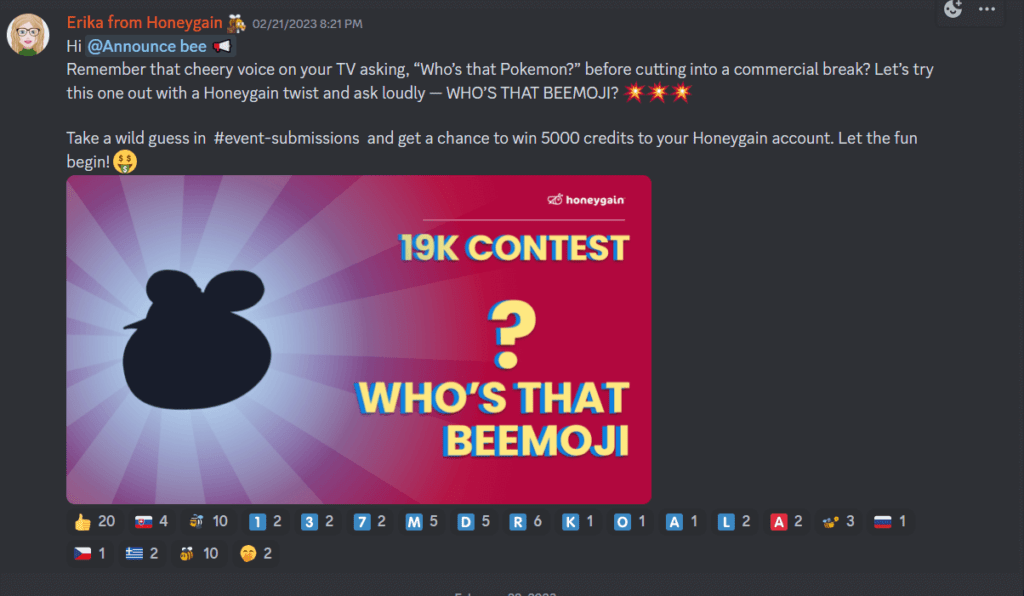
7. Use Your Referral Link
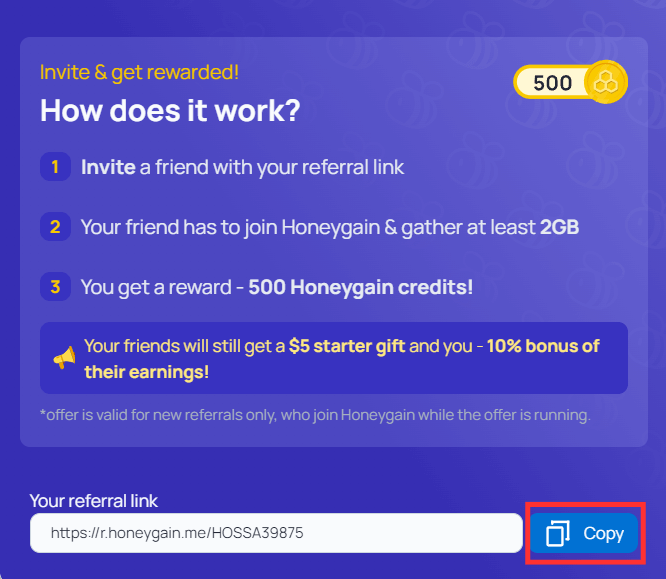
This is a game-changer for me. Honeygain offers 10% of referral earnings directly in your Honeygain wallet. So, if you’ve got lots of friends and social followers then it’s great news for you.
I have a good amount of referrals and I get 10% of their daily earnings without doing anything at all. It’s a great passive income opportunity and it’s the best way of scaling your Honeygain earning. With this, you can scale your Honeygain monthly earnings up to a few hundred dollars per month easily.
I know many YouTubers who are making a lot by simply sharing their Honeygain referral link in their video description. Some people earn up to $500 per month very easily with just referrals. It’s a lot if you are doing nothing and the money just keeps coming passively.
They simply make a video and review Honeygain in their video, put the invitation link in the video description, and just wait. Users who are interested automatically sign up and start making money passively. They get to earn 10% of their earnings too—a win-win situation for both!
So, if you can share your referral link it can be a great way to increase your Honeygain earnings.
8. Use Honeygain Daily To Unlock More Achievements and Rewards
If you want to maximize your Honeygain earnings, then you should try to use the Honeygain app daily. Whenever you turn your PC, Desktop, or mobile on, remember to run the Honeygain app in the background so that you can keep earning while you’re doing other things.
I have enabled the option to always turn on Honeygain at the startup so that I don’t have to turn the app on manually. Whenever I turn my desktop on—the app automatically turns on.
You can do it using Task Manager. Go to Task Manager > Startup > right-click on HoneygainUpdater and choose to enable if it is disabled.
Once you enable that you can forget about the app and do your own work without any worries. Whenever you run your computer the app will run and allow you to earn completely passive money!
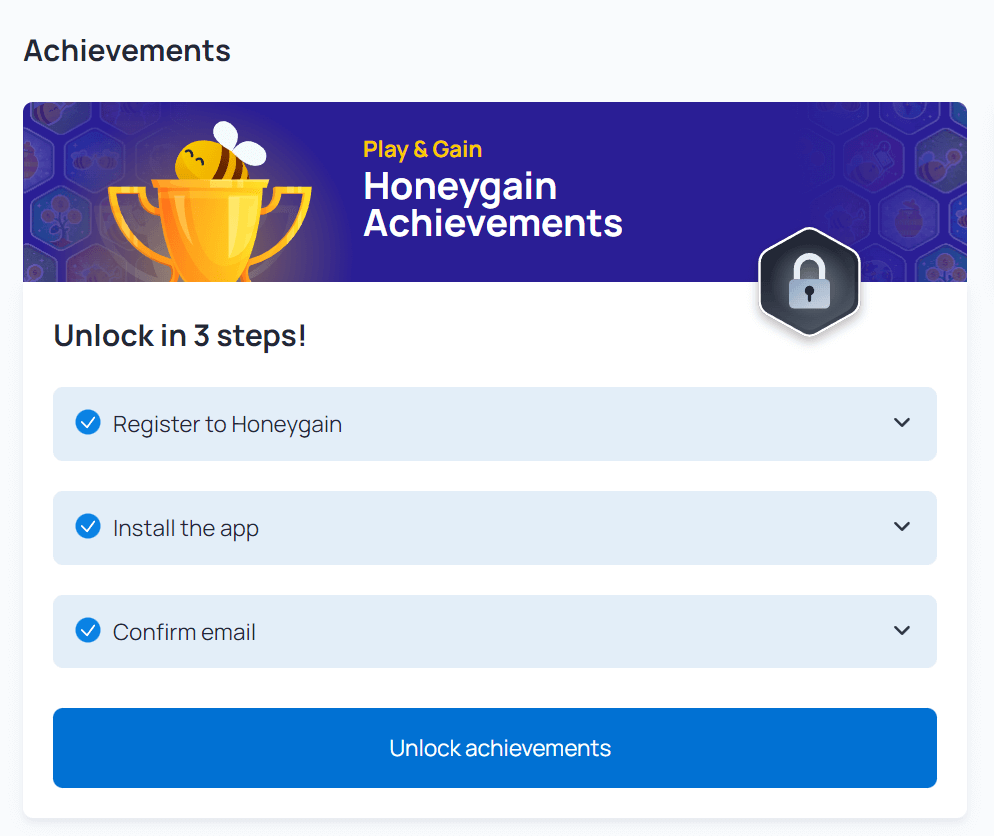
9. Bonus Tips
I’ve got some bonus tips because you’ve read the article till now. Here are the bonus tips:
Turn Off Battery Optimization (for Mobile Devices)
Android devices have a feature called battery optimization which helps save the device’s battery life. This feature can reduce your earning on a mobile device because it kills the background processes.
It automatically shuts off the running background process after a while. So, if you are running the Honeygain app on mobile devices then this feature will automatically turn off Honeygain after a while. This will minimize your earnings from the app.
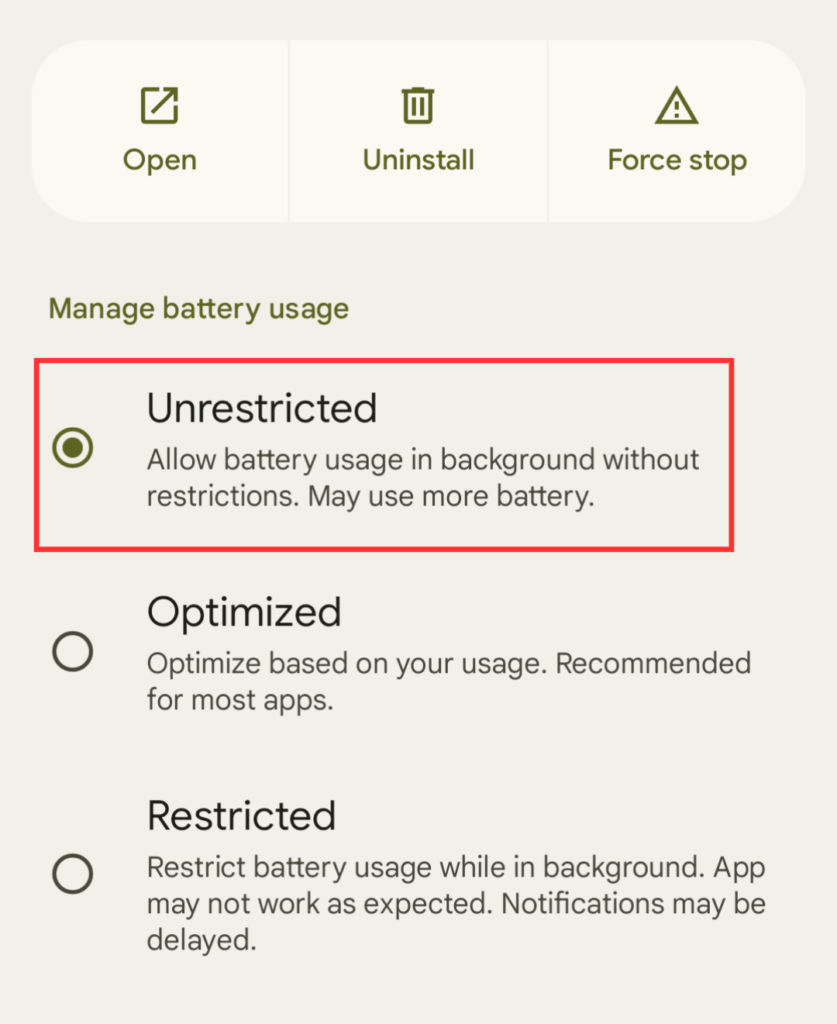
So, make sure to turn off this battery optimization feature in the settings to ensure that Honeygain runs in the background on your mobile devices.
Try To Run Honeygain 24/7 in the Background
It’s a no-brainer but I used to forget to turn the app on. You can auto-start Honeygain while you turn on your computer using the startup app settings on Task Manager. Don’t forget to allow Honeygain in the settings.
Put Your Device Close to Router
Simple as that. If you’re using a router to use the internet on your devices, simply putting your devices closer to the router will improve your internet speed.
More speed means more shareable internet and more bandwidth shared with the Honeygain app. This will automatically improve your earnings as well. It may not look like a lot but it adds up in the long run.
Create YouTube Videos and Blogposts To Promote Your Affiliate Link
Creating YouTube videos and blog posts can be a great way to promote your Honeygain affiliate link. Just think about it. I’ve shared my affiliate link in many forums and subreddits before.
I’ve got a lot of referrals just by sharing in forums. They are actually helping me earn a decent amount. Seeing the possibility of referral earning, here I’m taking the opportunity to write an entire blog post about the Honeygain app.
So, don’t just wait, take steps to create YouTube videos or write blog posts to share your referral link and increase your earnings with Honeygain.
Conclusion: How To Earn More With Honeygain
In conclusion, I’d say that Honeygain is an excellent platform for earning some extra cash by sharing unused internet bandwidth. However, you should understand that Honeygain is not a get-rich-quick scheme.
You can only increase your earnings with the steps and tips I’ve provided in this article to a certain level but it wouldn’t replace your job earnings. But by sharing your referral link, and participating in the contests by Honeygain it’s possible to reach a few hundred dollars per month.
I won’t say that it’s a lot but considering the fact that the earnings are completely passive—meaning once you do it you just forget about it and the money keeps coming, it’s a good way of increasing your income.
So, I think it’s worth your time to give it some effort so that you can earn a little more passively. Thank you for reading!
You can read more make money-related content: