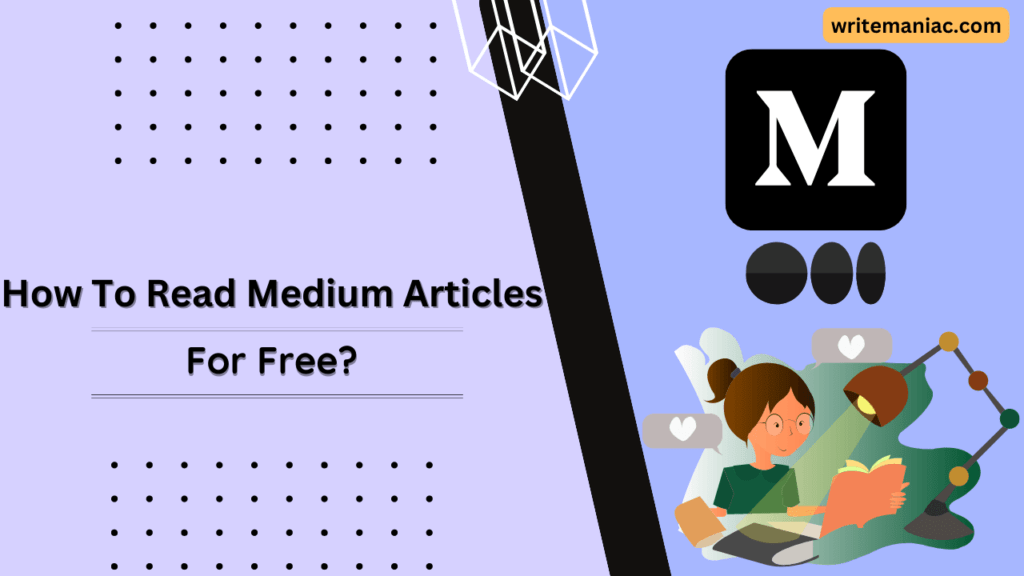
I’m a regular Medium user and I read Medium articles almost every day. A few years back I didn’t have Medium membership—so, I had to find ways how to read Medium articles for free.
I was able to find some ways to bypass Medium’s paywall system and read an unlimited amount of articles every day. I’ll share exactly how to read Medium articles for free in this article.
Medium is a great blogging platform. This platform allows anyone to publish and read articles, but some of the articles on Medium are behind a paywall, which means they require a paid membership to read.
Medium offers every user 3 free articles to read every month. That means you can read up to 3 articles that are published behind the Medium paywall. Stories that aren’t behind the Medium paywall are forever free to read.
Here’s how to read Medium articles for free:
You can read Medium articles for free by using extensions of your browser, getting a friend link to read without the paywall, using the Telegram instant view from your mobile phone, or using temp mail services to create unlimited Medium accounts(This will always work).
You can also create multiple accounts to read articles however that could be boring and tiresome if you are using regular emails. So, let’s get into more detail on these 3 easiest ways to read Medium articles for free.
Can You Read Medium Articles for Free?
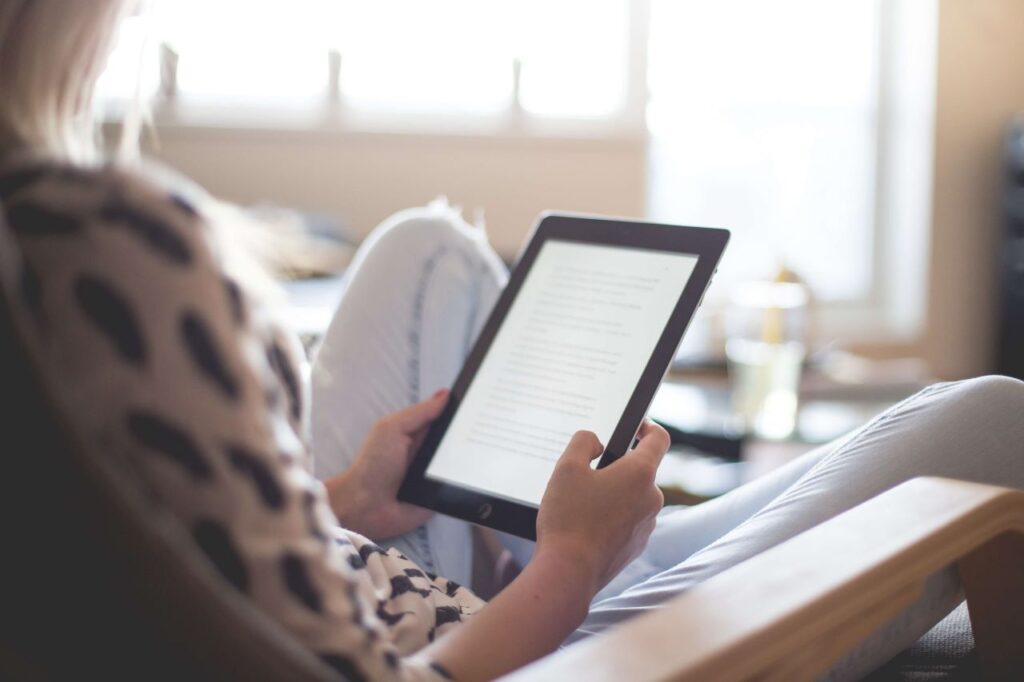
Yes, of course, you can read Medium articles for free.
Medium will allow you to read up to 3 premium stories per month. Even stories that aren’t behind the paywall of Medium are forever free to read. So, you can read Medium articles for free.
But if you want to read more than 3 premium stories without a Medium subscription then you will have to follow one of the 3 ways that I’m going to discuss below.
How To Read Medium Articles for Free
Are you tired of hitting the paywall on Medium and being unable to access the articles you want to read? Don’t worry, here are a few easy ways to bypass the paywall and read Medium articles for free.
I used to use these methods when I was not a Medium member. These methods allowed me to read an unlimited amount of stories on Medium even if they are paywalled.
Each of these methods will grant you access to an unlimited amount of stories on the platform.
Get a Friend Link to the Article You Want to Read
One simple way to bypass the paywall on Medium is to request a friend link from the writer or author to read the article behind the paywall. Look for a friend link for the article that you want to read. Because sometimes the authors will include a friend link to the article.
Use the Incognito Mode of Your Browser(No longer Works Now)
One simple way to bypass the paywall on Medium is to open an incognito window in your web browser. This prevents Medium from tracking your reading habits and allows you to access the articles for free.
Generally, if you visit a website, your browser will store cookies and other data locally on the computer. Those cookies and data are then tracked by a website to improve your experience on the website.
However, if you use the incognito mode of your browser then the website can’t access your browsing history and cookies. Incognito mode is like a fresh new browser with no browsing history.
Incognito mode, also known as private browsing, is a feature of web browsers that allows users to browse the internet without leaving any traces of their browsing history or search history on the local computer.
When you open a browser in incognito mode, it will not save your browsing data such as cookies, browsing history, form data, or search history.
This is why Medium won’t be able to track your browsing history. This will allow you to read more than the limit of 3 articles per month limit on Medium.
To use the incognito mode of your browser, just click the three dots in the top right corner of your browser and then select “New Incognito Window”. This will open a new incognito window.
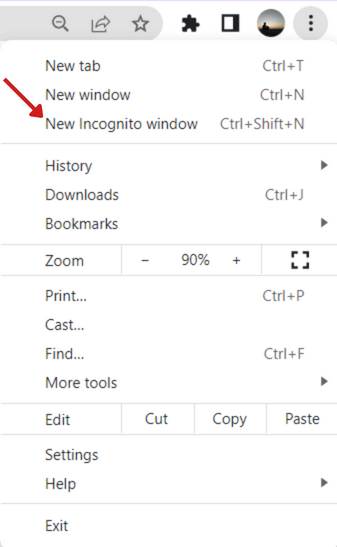
Then you can simply copy the stories link from Medium and paste it on the incognito browser to be able to read it free without a Medium subscription.
There’s also a shortcut to this method. Here’s how to do it:
- First, go to the article you want to read.
- Copy the URL of the article from your normal browser.
- Now to open the incognito mode of your browser press CTRL + SHIFT + N altogether.
- Then paste the copied URL on the incognito browser and hit ENTER.
- Now you can read the full article without Medium blocking it with the paywall.
This is how you can read Medium articles for free with the incognito mode of your browser. This method worked like a charm for me. I’d recommend using it if you don’t want to pay the $5 to subscribe to Medium.
Use Browser Extensions
Another easy way to bypass the paywall on Medium is to use a web browser extension. Using extensions allows you to bypass the paywall and access the articles for free.
There are many browser extensions available to bypass Medium’s paywall. Here’s a list of extensions that I have tried to read unlimited Medium articles:
- Bypass Paywalls
- Medium Unlimited
- Medium Unlocker (Firefox), Medium Unlocker (Chrome)
These extensions will help you read stories for free on Medium.
For the first two extensions, follow the steps mentioned in the link and you will be able to set them up easily.
I have used these extensions to read Medium articles for free without any problems.
However, there are people reporting that these extensions don’t work sometimes. But you know these are worth trying if you want to read a lot of stories free on Medium without paying the monthly subscription fee.
Use Telegram’s Instant View
Another way to read Medium articles for free is by using Telegram’s Instant View feature.
Telegram allows users to view articles in an optimized format called Instant View. When you come across a Medium article link shared on Telegram, you can tap on it to open the Instant View version of the article.
This will allow you to read the article without being redirected to the Medium website and without encountering the paywall.
However, this technique will only work on the mobile app of Telegram. To use Telegram’s Instant View feature to read Medium articles, follow the below steps:
- You will need to have the Telegram app installed on your device.
- Once you have Telegram set up, copy the link to the Medium article that you want to read for free.
- Then go to the “Saved Messages” on your Telegram app.
- After that, paste your copied URL here and you should see a button called “Instant View”.
- Click the button and you will be able to read the whole article on Telegram without having to visit Medium.
This worked for me most of the time. However, there were some occasions when I couldn’t find the “Instant View” button even after pasting the URL of the article that I wanted to read.
Not entirely sure of the reason behind it but you can give it a go if you want to read a lot of premium articles from Medium.
Using Temp Mail Services(Bonus Method, Always Works)
You can use various temporary email services to create free Medium accounts. Then use those accounts to read 3 free stories per month. This method is working as of 2024.
You can create unlimited Medium accounts with those temporary email services and therefore read unlimited Medium stories for free as well. Some of the good temporary email services are Temp Mail, Mail.tm, Tempmailo, etc.
Just follow the below steps to easily create unlimited Medium accounts and bypass Medium paywall:
- Go to any of the temp mail services to get a temporary email address
- Go to Medium and select “Sign up using email”
- Paste your temporary email here and Medium will send a link to that temp mail website, use that to sign up and create a new Medium account
- You can read up to 3 free stories with one account
- Medium allows creating up to 10 accounts per IP address per day, so you may need to use VPN if you want to create more than 10 Medium accounts per day
How To Read Medium Articles For Free on Mobile Phone
The best way to read Medium articles for free on a mobile phone is by visiting the story URL from the incognito mode of your mobile browser.
Most browsers on mobile have an incognito mode, for example, Chrome, Edge, Opera, and Firefox. So, just simply copy the URL of the story and paste it into the incognito mode of your mobile browser.
You will be able to read the full story for free. If somehow this method doesn’t work for you, then you can try Telegram’s instant view method.

Consider Paying if You Don’t Want All These Hassles
Medium is my favorite blogging platform. It has a large user base and great writers.
If you want to support your favorite writers from the platform you can just subscribe to the platform and read all the articles for “free”.
You can think about how are you supporting the writers by subscribing to Medium. Well, Medium has a Partner Program system and the writers who are in the program can earn for their story if a Medium member reads their story.
So, if you are a Medium member, you are supporting them by giving a portion of your subscription fee. It’s only $5 per month and I think it’s worth it.
Here’s a story about whether is Medium worth it or not.
You can also join the Medium Partner Program and write a few articles per month to easily generate $5 per month. This way you can actually use Medium for “free” eventually.
Conclusion
In conclusion, I’ve discussed how to read Medium articles for free in this article.
There are several ways to read Medium articles for free. I’ve tried to mention the methods I think are the best to read Medium articles for free. The best way according to me is the incognito mode method.
However, it is worth mentioning that using these methods to read articles for free should be done responsibly and with respect for the authors and their content.
If you want to support great writers on the platform and their content then you can simply subscribe for only $5 a month and read articles for “free”.
You can subscribe on Medium with this link if you want. Thank you for reading.



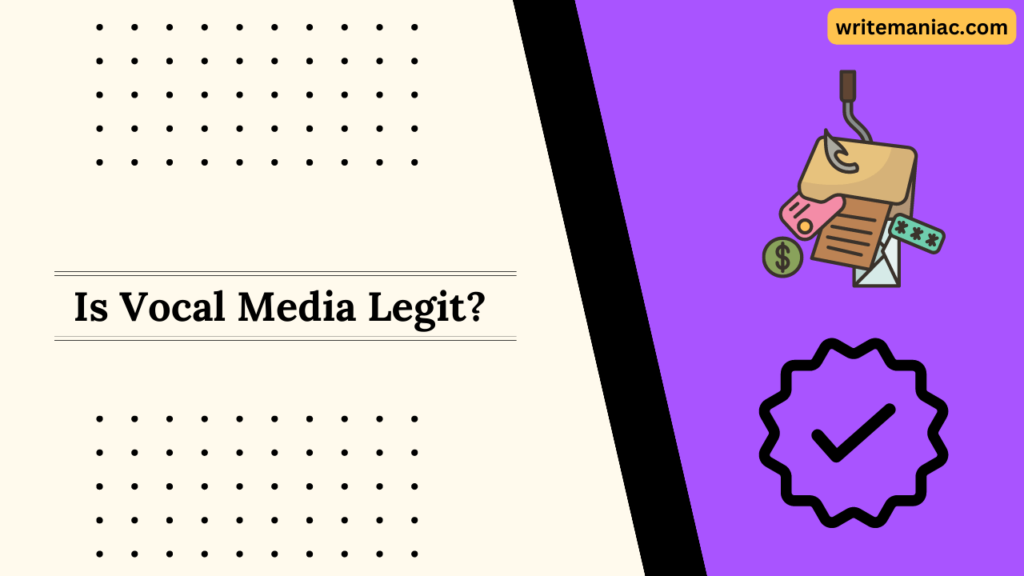
![How To Use Stripe in Unsupported Countries [2025 Guide] 7 how to use stripe in unsupported countries](https://writemaniac.com/wp-content/uploads/2023/04/how-to-use-stripe-in-unsupported-countries-1024x576.png)
![How To Use Wise To Transfer Money [Complete Guide for 2025] 8 how to use wise to transfer money](https://writemaniac.com/wp-content/uploads/2023/04/how-to-use-wise-to-transfer-money-1024x576.png)